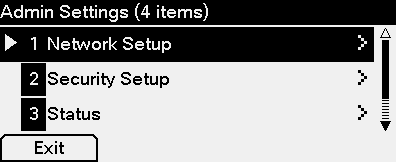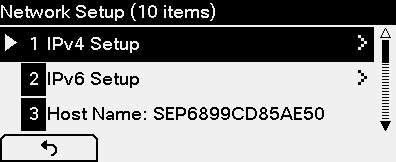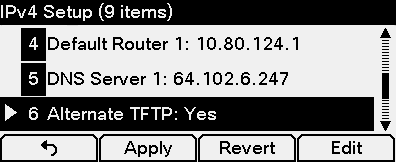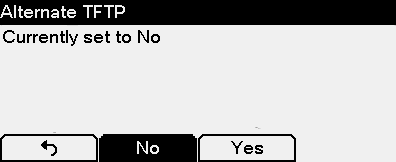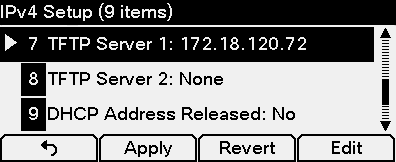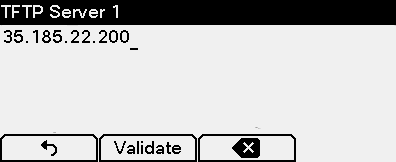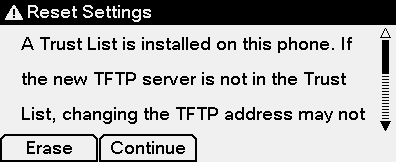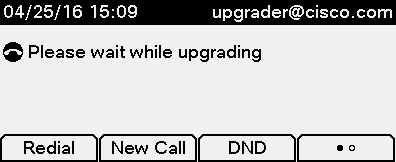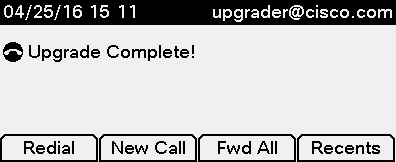Cisco 7800 Series Phones
The Cisco Cloud Upgrader will install software version 11.7.1-17.
Instructions for use
Using the Cloud Upgrader is a two-part process.
- Configure the Phone to use the Cloud Upgrader
- Reset the Service Mode and connect to Cisco Spark
Firewall Requirements
In order to use the Cloud Upgrader your phone will establish outbound connections on TCP ports 6970 (http) and 5060 (sip). If you have a firewall blocking outbound connections these ports must be opened up for this service to work.
Click here for a connectivity check.
Configure the Phone to use the Cloud Upgrader
| Step 1 |
Begin by pressing the Applications button on the phone's keypad.

|
| Step 2 |
Press the keypad number corresponding to Admin Settings (5).

|
| Step 3 |
Press the keypad number corresponding to Network Setup (1).
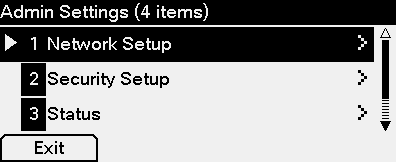
|
| Step 4 |
Press the keypad number corresponding to IPv4 Setup (1).
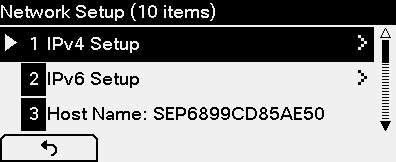
|
| Step 5 |
Use the circular rocker button to scroll down to the Alternate TFTP option.
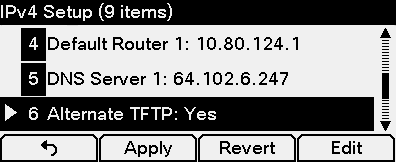
|
| Step 6 |
Select the Edit softkey, change the setting to Yes, then press the Back softkey to return to the previous screen.
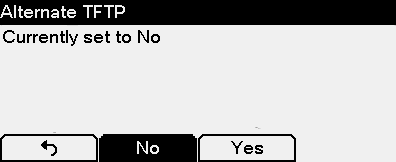
|
| Step 7 |
In the IPv4 Setup scroll down to the TFTP Server 1 option and select the Edit softkey.
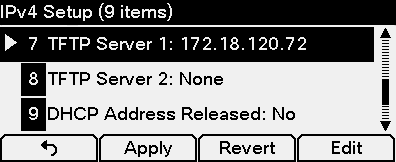
|
| Step 8 |
Change the value to 35.185.22.200 (upgrade.cisco.com).
Use the * button on the keypad to enter the dot (.) character.
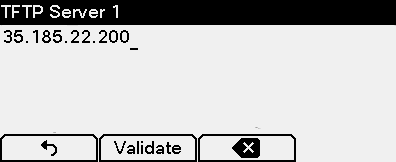
|
| Step 9 |
Select the Validate softkey then the Apply softkey.
Select Erase when prompted that a Trust List is installed on the phone.
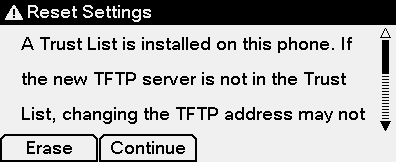
|
| Step 10 |
When the phone connects to the server you will see "Please wait while upgrading" on the display.
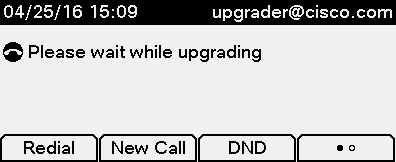
|
| Step 11 |
The phone will reboot to apply the new firmware.
When you see "Upgrade Complete!" on the display proceed to reset the service mode.
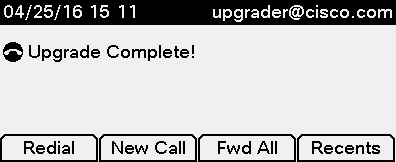
|
Reset the Service Mode and Connecting to Cisco Webex
After using the Cloud Upgrader you must reset the service mode so you can enter the activation code for Cisco Webex.
To reset the Service Mode:
| Step 1 |
Press the Applications button.
|
| Step 2 |
Select Admin Settings.
|
| Step 3 |
Select Reset Settings.
|
| Step 4 |
Select Service Mode.
|
| Step 5 |
Push the Reset softkey to confirm.
|
The phone will reboot and will beep to indicate to the user when the service mode can be changed.
Follow the instructions on this page to activate the phone for Cisco Spark Call services.